JavaScript is like that friend who always promises to show up but sometimes leaves you hanging. When things go wrong in your code, error handling becomes your superhero cape, swooping in to save the day. Without it, your application might just crash and burn, leaving you with a facepalm moment you won’t soon forget.
In the wild world of coding, errors are inevitable, but how you handle them can make all the difference. From try-catch blocks to custom error messages, mastering JavaScript error handling can turn a potential disaster into a smooth user experience. So buckle up; it’s time to transform those pesky bugs into opportunities for improvement.
Table of Contents
ToggleOverview of JavaScript Error Handling
Error handling in JavaScript plays a crucial role in maintaining a smooth user experience. Understanding various error types enhances a developer’s ability to manage them effectively. Syntax errors, runtime errors, and logical errors are the three main categories.
Syntax errors occur when the code structure fails to comply with JavaScript rules, leading to immediate failure. Runtime errors appear during program execution, often resulting from unavailable resources or undefined variables. Logical errors process correctly but yield incorrect outcomes, challenging developers to identify and rectify the issue.
Utilizing try-catch blocks provides a structured approach to error handling. Developers wrap potentially problematic code in a try block. If an error arises, the catch block executes to manage the exception gracefully. This technique prevents abrupt terminations and allows for more controlled error management.
Custom error messages offer additional clarity when issues occur. Developers can define error handling behavior by creating instances of the Error object. Throwing these custom errors helps convey useful information to users and aids in diagnosing problems during debugging.
Finally, developers should consider best practices to optimize error handling effectively. Prioritizing user experience involves logging error details, providing feedback, and ensuring that critical application functions remain accessible despite errors. Adopting a proactive approach to error handling transforms potential pitfalls into opportunities for enhancing overall code quality.
Types of Errors in JavaScript
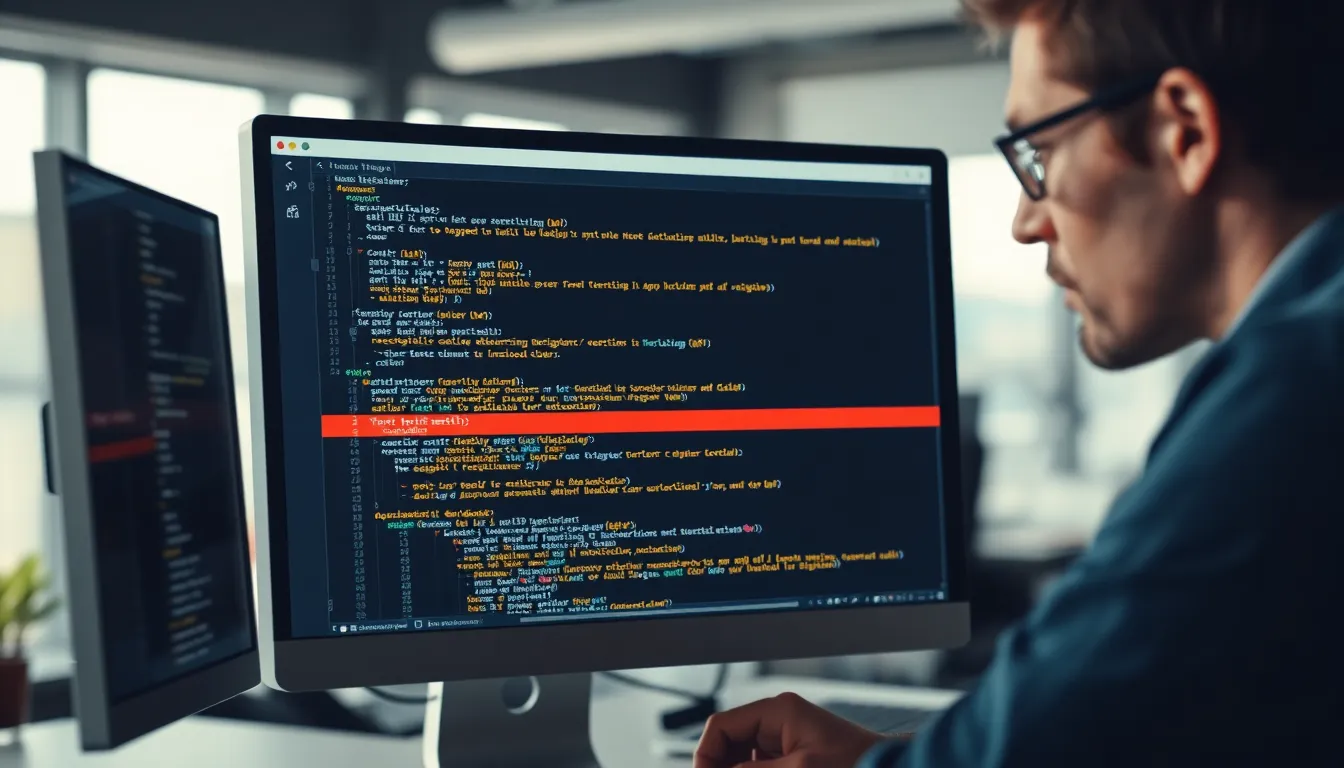
Understanding the types of errors in JavaScript helps developers identify and rectify issues efficiently. Below are the three primary categories: syntax errors, runtime errors, and logical errors.
Syntax Errors
Syntax errors occur when the code violates JavaScript’s syntax rules. Common causes include missing parentheses, misplaced commas, or incorrect variable declarations. When the code doesn’t follow the required structure, it becomes unreadable for the JavaScript engine. Developers can spot syntax errors during the development phase, as they prevent the code from compiling. A useful tool for detecting these errors is an Integrated Development Environment (IDE), which often highlights syntax issues in real time.
Runtime Errors
Runtime errors happen when the code executes but encounters problems during operation. These errors can stem from several sources, such as attempting to access non-existent variables or calling functions incorrectly. They can lead to application crashes or unexpected behavior if not handled properly. Developers employ try-catch blocks to manage runtime errors gracefully, allowing the application to continue running or display user-friendly messages. Effective error logging also assists in troubleshooting and enhancing application stability.
Logical Errors
Logical errors occur when code runs successfully but produces incorrect results. These errors often arise from flawed algorithms or incorrect conditions in control statements. Debugging logical errors can be especially challenging because they don’t generate error messages, making them harder to detect. Developers often utilize console logging or debugging tools to trace variable values and execution flow. By examining the logic behind their code, they refine algorithms to ensure accurate outcomes.
The Try-Catch Statement
The try-catch statement provides a structured way to handle exceptions in JavaScript. It prevents abrupt terminations by allowing developers to manage errors gracefully.
Using Try-Catch Syntax
Using try-catch syntax involves wrapping code that may throw an error inside a try block. If an error occurs, control passes to the catch block. The syntax looks like this:
try {
// Code that may throw an error
} catch (error) {
// Handle the error
}
Developers can access the error object in the catch block to examine error details. This object contains useful information like the error message and stack trace, enhancing debugging efforts.
Best Practices for Try-Catch
Best practices for using try-catch include keeping try blocks concise. Minimal code within a try block ensures clarity and increases maintainability. Logging the error in the catch block helps track issues effectively. Utilizing specific error handling for different error types improves control flow. Developers should avoid nesting try-catch statements, as it complicates readability. Finally, ensuring resources are released properly, such as closing files or connections, maintains application stability.
Throwing Custom Errors
Creating custom errors elevates error handling by providing more context. Developers define custom error types by extending the built-in Error class. The constructor accepts a message and optionally additional properties. For instance, a constructor might look like this:
class CustomError extends Error {
constructor(message) {
super(message);
this.name = "CustomError";
}
}
Using this approach improves debugging and helps identify specific error types easily. By incorporating additional information, developers enhance error messages’ relevance, guiding effective troubleshooting.
Handling custom errors requires structured management. Utilizing try-catch blocks allows them to catch these specific error types. Inside the catch block, code can check the error’s name or properties, leading to targeted responses. For example:
try {
throw new CustomError("This is a custom error message.");
} catch (error) {
if (error instanceof CustomError) {
console.error(error.message);
} else {
console.error("An unexpected error occurred.", error);
}
}
This strategy promotes clearer error handling by differentiating between general and custom error scenarios, ultimately improving application robustness.
Promises and Error Handling
Error handling in JavaScript promises ensures that asynchronous operations can manage errors effectively. Promises provide a structured way to handle errors through the .catch() method. This method specifically captures errors that occur during the promise’s execution. For instance, if a promise is rejected, developers can write error management logic in the .catch() block. Using this structure, it becomes easier to separate success and failure outcomes. Additionally, chaining multiple promises becomes manageable, as each .catch() can handle errors specific to its preceding promise.
Error Handling in Promises
Error handling within promises significantly enhances application reliability. When a promise rejects, using the .catch() method allows developers to handle that rejection appropriately. Promises can also be composed for complex scenarios. If one promise in a chain rejects, the error will propagate to the nearest .catch(). Developers can consequently log errors, provide user feedback, or implement alternative flows. Overall, structured error handling with promises simplifies debugging and maintains application stability.
Async/Await and Try-Catch
Async/await syntax offers a more readable way to manage asynchronous operations in JavaScript. When using async functions, try-catch blocks become essential for error handling. Wrapping await calls inside a try block captures any exceptions that arise from asynchronous operations. If an error occurs, control passes directly to the catch block, where developers can log the error or inform the user. Structuring async code this way enhances clarity. Developers can write sequential code while retaining effective error management, making debugging straightforward and improving user experience.
Embracing effective error handling in JavaScript is crucial for building robust applications. By recognizing the various types of errors and implementing techniques like try-catch blocks and custom error messages, developers can significantly improve user experience and application stability.
Utilizing structured error management not only prevents abrupt terminations but also turns potential pitfalls into opportunities for growth. As developers continue to refine their error handling strategies, they’ll find that clear communication of issues leads to more efficient debugging and a smoother user journey. Prioritizing error handling ultimately enhances code quality and fosters a more resilient application environment.



