In the digital world, buttons are the unsung heroes of user interaction. They’re like the friendly neighborhood barista, ready to serve up a fresh cup of action with just a click. But what happens when users get a little too enthusiastic? Enter the JavaScript disable button—a superhero in disguise. This nifty little trick can save developers from the chaos of accidental double clicks and rogue submissions.
Table of Contents
ToggleUnderstanding The JavaScript Disable Button
The JavaScript disable button prevents user actions until certain conditions are met. This capability enhances user experience by limiting unintended interactions.
What Does Disabling a Button Mean?
Disabling a button means rendering it inactive or unresponsive to user clicks. When a button is disabled, users can’t engage with it, which mitigates risks of duplicate actions. Applications often apply this to critical forms or actions to protect data integrity. By monitoring user activity, developers can determine when buttons should be reactivated, ensuring clarity in user interaction.
Common Use Cases for Disabling Buttons
Disabling buttons proves beneficial in various scenarios. Forms featuring file uploads may disable the submit button until all fields are appropriately filled out. Shopping carts often disable the purchase button when items aren’t in stock, preventing user frustration. Validation errors in forms typically trigger button disablement, ensuring users correct mistakes before proceeding. These common practices improve usability and maintain a seamless user experience across platforms.
How To Disable a Button Using JavaScript
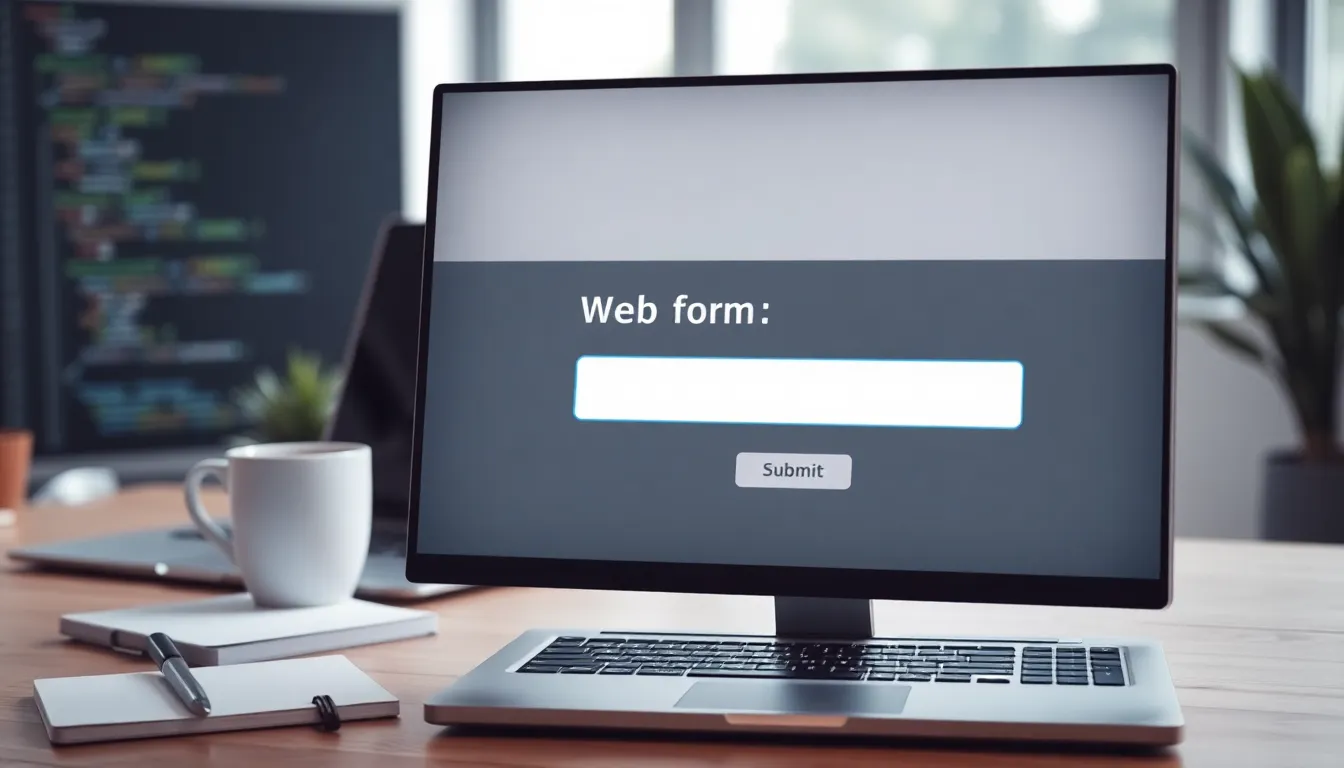
Disabling a button in JavaScript improves user experience by limiting unintended interactions. Developers can easily implement this feature to enhance form usability.
The Basic Syntax
To disable a button, use the following syntax: buttonElement.disabled = true;. This command sets the disabled property of a button element to true. Developers can find the button element using various methods such as document.getElementById or document.querySelector. To enable the button again, simply change the property to false: buttonElement.disabled = false;. This straightforward approach ensures clarity and control over button functionality during user interactions.
Examples of Disabling Buttons
For example, in a form submission scenario, disabling the submit button prevents multiple submissions. By adding an event listener to the button, the script can disable the button when clicked:
submitButton.addEventListener('click', function() {
this.disabled = true;
});
In another instance, a button may become disabled until the user fills required fields properly. A validation function could ensure the button remains inactive until all conditions are met. This method significantly enhances data integrity in forms.
Best Practices for Disabling Buttons
Disabling buttons significantly impacts user interaction and experience. Following best practices ensures optimal usability and accessibility.
User Experience Considerations
Prioritizing user experience requires thoughtful design in disabling buttons. Clear visual cues indicate when a button is disabled, helping users understand that an action is unavailable. Providing feedback, like changing button color or adding a tooltip, addresses potential confusion. Ensuring that buttons are only disabled when necessary prevents frustration. Limiting the duration of the disabled state keeps interactions seamless and encourages user engagement. The aim should be to improve usability while maintaining a clear path for user actions.
Accessibility Implications
Considering accessibility is vital when disabling buttons. Users relying on assistive technologies need clear indications of a button’s state. Screen readers should announce when a button is disabled, ensuring blind or low-vision users understand the interaction limitations. Implementing ARIA attributes, like aria-disabled, improves accessibility compliance. Additionally, developers should test how disabled buttons behave in keyboard navigation, ensuring all users can navigate effectively. Addressing these aspects creates an inclusive environment for every user, enhancing overall experience and engagement.
Troubleshooting Common Issues
Troubleshooting common issues related to JavaScript disabled buttons is essential for ensuring a smooth user experience. It involves identifying and resolving problems that prevent buttons from functioning correctly.
Debugging Disabled Buttons
Identifying the reasons a button remains disabled requires examining the associated JavaScript code. Check the console for error messages, as they often provide crucial insights. Review the logic that controls the button’s disabled state and verify input validation conditions. Sometimes, improper targeting of elements leads to unexpected behavior. Testing the button behavior in various scenarios can reveal whether the issue lies in event handling or condition evaluation. Using browser developer tools offers additional resources for inspecting event listeners and properties of the button.
Tips for Effective JavaScript Coding
Effective JavaScript coding ensures buttons behave as intended. Prioritize clear and well-structured code by using meaningful variable names. Write functions that encapsulate logic, improving readability and reusability. Test frequently during development to catch issues early. Implement robust error handling to manage unexpected situations gracefully. Additionally, keep the user experience in mind. Use visual cues to indicate when a button is disabled, making it clear to users. Finally, remain aware of best practices for performance and maintainability throughout the coding process.
Disabling buttons in JavaScript plays a crucial role in enhancing user experience and ensuring data integrity. By preventing unintended actions and guiding users through necessary steps, developers can create more intuitive interfaces. Clear visual cues and accessibility considerations further strengthen the effectiveness of this feature.
Implementing best practices in button management not only improves usability but also fosters user trust and engagement. As developers continue to prioritize seamless interactions, mastering the art of disabling buttons will remain an essential skill in creating polished and user-friendly applications.



